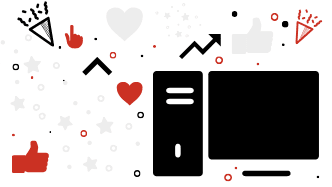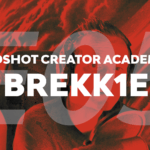You decided to become a content creator. You got your channel going, you worked hard, you put your content out there for everyone to see and it worked. People love it, they follow and subscribe — you have a decent size community behind you. But you are sitting here thinking: ‘Now what?’. How do you actually start making money from this thing that you’ve built over months and months of hard work?
Your gaming channel is valuable. You just have to convince brands to invest in it.
In this blog post, We’de like to give you a bit of insider knowledge and explain how marketers look at your channel. Hopefully, you can use that to get more sponsorship opportunities or to earn more revenue from brand collaborations in the future.
How to get affiliate on Twitch in 5 easy steps
Anyone can start streaming on Twitch, but becoming an affiliate and getting your channel monetized is a big milestone. It is also a challenge for new streamers who are just starting to build their audience. Out of 2 million streamers only 150 thousand are affiliated. That’s less than 8% of all the channels and the competition is fierce.
Networking do’s and don’ts for streamers
Don’t worry, networking is so much easier than it sounds. First of all, you need to understand what it means to network and why there’s so much fuss about it. Basically, networking is interacting with others. Simple as that. Hanging out in someone’s channel, hosting, raiding, commenting on their YouTube videos, keeping their chat going, liking their Twitter posts… all of those things are a part of it.
Bots and trolls: what to do against it?
A lot of people get bots in their channel, but only a few know what to do when such things […]
How to find the right keywords for your Youtube video
In this blog, we will offer some insights on how you can select the right keywords for your video to receive a better video ranking and receive a higher ad revenue per video. We will do this by explaining some of the keyword logic that Google Ads advertisers use to select keywords. Moreover, we will also explain how you can use the Keyword Planner, a tool that advertisers use to select their desired keywords. If you know how this tool works you can use it to find the right keywords for your video.
Tips to start Twitch Streaming
We all love watching streams. And you have probably been thinking about doing it yourself? Who doesn’t want to sit and play video games for people? Well here are a couple of tips to get you started!
Why we founded adshot
Sometimes people ask us why we founded Adshot, a place where brands can collaborate with influential gamers. These influential gamers can find and manage these requests made by brands on our website.
Setting up and organising your scene in OBS
So you’ve downloaded all the software you need and you’ve got yourself some cool looking graphics and overlays for your stream. Now what do you do with them? Where do you put the overlay and how do you add all your cool GFX to your stream.
Well that’s what I’m here for. I’m going to walk you through how to set up your scene in OBS to make the most of your graphics.