Before I founded adshot I worked as a SEA specialist and supported growth projects for Google. SEA stands for Search Engine Acquisition. A big part of my job was to advertise on the right keywords in Google to attract relevant audiences for a certain advertising campaign. If you understand a marketeers’ logic to find the right keywords, you can use this knowledge to find the right keywords for your video. Finding the right keywords will increase your video ranking in Youtube and your ad revenue, not bad right?
I used the Ad platform, Google Ads, to advertise on certain keywords that consumers searched for. These searches appeared in the Google search engine and other Google partner sites (like Youtube, Google maps, The Play Store, …)
Besides search queries, I could also target keywords that were used in certain Youtube videos or websites that were part of the AdSense network. For example: If I selected keywords in Google Ad-sense for a video advertisement on Youtube, Google Ads would search for videos containing those keywords. If there was a match, the advertisement would be shown in that video.
In short summary for Youtube:
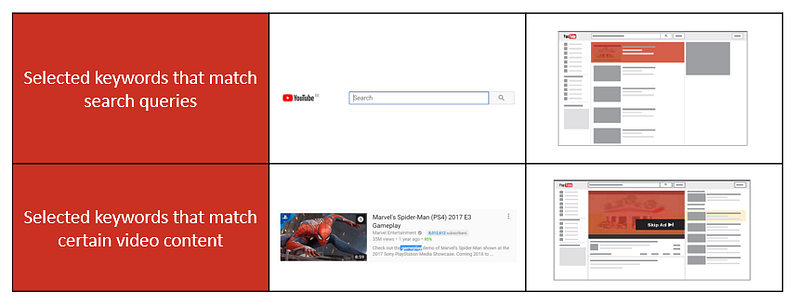
In this blog, we will offer some insights on how you can select the right keywords for your video to receive a better video ranking and receive a higher ad revenue per video. We will do this by explaining some of the keyword logic that Google Ads advertisers use to select keywords. Moreover, we will also explain how you can use the Keyword Planner, a tool that advertisers use to select their desired keywords. If you know how this tool works you can use it to find the right keywords for your video.
Basically you have three different fields that allow you to give more information to Youtube and viewers about your video: title, description and tags. These three domains give Google a cue of how relevant a video is for potential viewers and advertisers. In short: if you do this right the way is wide open for more views and ad revenue per video.
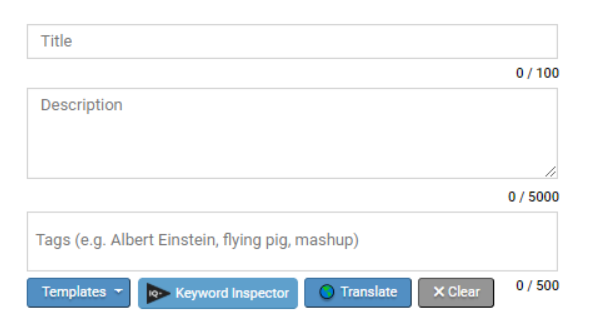
The video title is the most prominent area in the search results of Youtube. This is the most prominent field that people when searching for videos. As Google wants to provide Youtube searchers with an excellent experience, they will always try to match the entered search term as close as possible with the video title. That is why it is important for you to know what people are mainly searching for.
Firstly it is important to note that people will use more semantic language and in turn be more specific about what they are searching for. On Youtube, for example, someone may search for “How to complete the quest from game xxx” where the equivalent on the normal google search engine would be “quest guide game xxx”.
This means that you have to use the same natural language in your video titles. If you just stack a bunch of keywords in your video title, the odds are higher that your video will compete with heaps of other videos using the exact same keywords. That is why you want to be as specific, semantic and unique as possible about the video title that describes your videos’ content.
To get a basic understanding of the volumes per search query on Youtube, the best tool to my knowledge is https://keywordtool.io/youtube. This tool gives you an understanding of the kind of words people will use to find your video. Unfortunately, to get search volumes and ad revenue insights (the CPC column) for each keyword, you need to buy the paid version. No worries: I will discuss another free tool to get insights on potential ad revenues and search volumes (see the Keyword planner section).
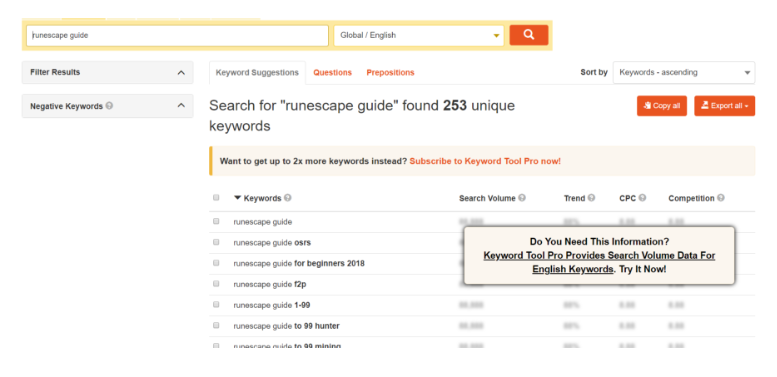
The first 127 characters of your video description will be shown under your title in the search results. The most important use for a video description is to convince possible viewers to select your video out of all the video results. A good description abstract in your video result will lead to directly more views for your video, period. Compare the first two descriptions (and ignore the thumbnail which is also important), which one will you choose?
If many viewers click your video for a given search term, this is an indication for Google that your video is relevant for that keyword. This has two perks.
The definition of tags that google gives highlights its importance:
“Tags are descriptive keywords you can add to your video to help people find your content”.
This basically boils down to the fact that Google partly relies on these tags to define how well a search query matches your video.
Personally I would define keyword tags on multiple levels namely, short-tail, mid-tail, and long-tail keywords. This graph below explains the difference between each category. Each category distinguishes itself mainly in the search volume amount and the conversion rate. The conversion rate for your Youtube videos can be considered as the likeliness that your video will appear in the top results for a certain search term.
It is important to define tags on all three keyword levels as this will allow Google to more easily understand the content of your video.
An example of the use of short-tail, mid-tail and long-tail keywords for a video. Your video should include multiple tags of each type.
Insider tip:
Google/Youtube is focusing more and more on spoken language as they expect spoken search queries will surpass typed queries. As you can see Google is already doing a pretty good job in automatically generating transcripts for videos. You can bet your bitcoins that Google will take spoken language into account when calculating the ad revenue video rank.
Thus make sure that you focus your commentary around the words that bring in extra revenue or that are relevant for your target audience. Easier said than done, I know!
The first thing I do as a SEA specialist when I am trying to find keywords to advertise on is using the Google Keyword planner. The Keyword Planner shows you exactly how many times people search for a certain keyword online each month. However, these statistics come from the general Google search engine and not from Youtube. Consequently, search volumes won’t always mean a lot for Youtubers as the search behavior on Google differs from the search behavior on Youtube (semantic language use, remember?)
The Keyword Planner is free, but you need to subscribe to Google Ads to get access. Don’t worry you don’t have to fill in your billing details. Once you arrived in Google ads do the following.
An example: Let’s say you are making a guide about a certain game. What word should you choose? As you can see people (on the search engine) more frequently make use of the word ‘guide’ than any other word. More importantly, advertisers spend more on the word ‘guide’ than on similar words (see the top of page bid). What word will your video title contain after seeing this? No rocket science here.
At the beginning of this part, I said that search volumes are not really interesting as they are based on data of the Google search engine data rather than Youtube data. Well, for certain types of videos I lied (sorry!). Some people actually search for something on Google and find video suggestions on their search result page. Let’s imagine your video does not only rank on Youtube but it also shows in the Google result page for certain keywords. That means way more video views for a longer amount of time.
Think about a video you are going to create: Will people typically only search for that content through Youtube? This is an example of a video where that is not the case.
If you want to appear in the videos result in a section of the Search Engine Result Page (SERP), make sure that your video title contains relevant keyword suggestions that turn up in the Google Keyword Planner.
You spend a lot of time creating beautiful (gaming) content for the world to see. The last mile is often the hardest. Your video is ready and you want to get it out ASAP! By ignoring the process of choosing the right title, description, and tags your video might miss out on a large chunk of viewers and ad revenue. By persistently using the tricks mentioned above you will be on your way to success in no time!